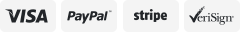-40%
PWM AC Light Dimmer Module 110-220V for Arduino Raspberry PI 50/60hz Fan Motor
$ 8.44
- Description
- Size Guide
Description
AC PWM Dimming Dimmer Governor Motor Speed Controller Voltage Regulating Regulator Thyristor Isolation Module I/O OutputINPUT can be 110V or 220V
Sample Arduino code provided below.
1.Description:
Thyristor module is completely isolated from the input and output optocouplers, and can be used safely when the weak current is completely isolated.
It uses the I/O port output from MCU to adjust the duty cycle to change the 220V AC voltage to achieve the dimming speed regulation power, etc.
2.Features:
1>.Multi-application mode;
2>.Optocoupler isolated output;
3>.Support PWM control;
4>.Low power consumption;
5>.Small size;
3.Parameters:
1>.Product Name:AC 220V Thyristor Isolation Module
2>.Product Number: YYAC-3S
3>.Control Voltage: DC 3.3V-5.0V
4>.Load Working Voltage: AC 220V
5>.Load Output: AC 220V
6>.Load Current: 3A(Max)
7>.PWM Control Frequency: 1Hz~500Hz
8>.Duty Cycle:0~100%
9>.Working Temperature range:-40°~85°
10>.Working Humidity range:0%-95%RH
11>.Size:56*24*21mm
4.Function:
1>.Light modulator:Change the voltage of the lamp to adjust the brightness of the lamp by adjusting the PWM.
2>.Regulator:Change the duty cycle to change the voltage.
3>.Thermostats:Change the temperature by voltage control heater or cooler.
4>.Motor speed regulation:Change voltage for motor.
5>.Example:Module will output 0V is input 0V low level signal from PWM;Module will output 220V is input 5V high level signal from PWM.
5.Key core code:
Such as controlling the brightness of the lamp:
While(1)
{
PWM++;
If(PWM==PWM_set) P1^0=0; //The larger the PWM_set, the brighter the light
If( PWM>=10) {P1^0=1;PWM=0; }
}
6.Using Steps:
1>.Write the complete code according to MCU such as Arduino,Raspberry Pi,AVR,ARM,STM32 and so no.
2>.Connect control power supply 3.3V~5V for module.
3>.Connect Load Working Voltage at ‘N’ and ‘L’.
4>.Connect Load such as lamp or motor.
5>.Connect MCU to get PWM signal.
6>.Turn ON power for module and use module.
7.Note:
1>.Please connect load before PWM adjust;
2>.It is also possible to use a signal generator to control the module, but it must meet the frequency requirements;
3>.Wire cannot be reversed.Otherwise the module will be damaged.
8.Application:
1>.Toy
2>.Intelligent robot control
3>.Smart car
4>.Mechanical control
5>.Adjust the brightness of the lamp
6>.Control motor speed
7>.Adjust the voltage range
Please see below video for Arduino testing
https://youtu.be/mGw7C9-tJVk
Please see below arduino sample code
//Initializing LED Pin
int led_pin = 6;
void setup() {
//Declaring LED pin as output
pinMode(led_pin, OUTPUT);
}
void loop() {
//Fading the LED
for(int i=55; i<255; i++){
analogWrite(led_pin, i);
delay(20);
}
for(int i=255; i>55; i--){
analogWrite(led_pin, i);
delay(20);
}
}